LinkedIn Marketplace is a new feature that LinkedIn is rolling out this 2021 which allows freelancers and clients to transact with each other in a common marketplace. Clients can post jobs that they need to be done and freelancers can advertise the skills that they have. This feature is similar to other platforms like Upwork and Fiverr, but with a LinkedIn twist. In this article, we will explore how to work LinkedIn Marketplace as a freelancer and how to make the most of this opportunity.
LinkedIn Marketplace is a platform that connects freelancers with clients who are looking for professional services. The platform will focus on work like consulting, writing, marketing, and graphic designhttps://neilpatel.com/blog/linkedin-marketplace/. The platform will be similar to Fiverr and Upwork, platforms that host freelance work and take a cut of each jobhttps://neilpatel.com/blog/linkedin-marketplace/. It will support payment via a digital wallet offered by Microsofthttps://neilpatel.com/blog/linkedin-marketplace/, the parent company of LinkedIn. The digital wallet will expand LinkedIn’s paid content networkhttps://neilpatel.com/blog/linkedin-marketplace/.
LinkedIn Marketplace is not yet officially launched, but it is expected to be released in September 2021https://neilpatel.com/blog/linkedin-marketplace/. However, some users may already see some features related to the marketplace, such as the ability to share their services on their profile or search for freelancers on the networkhttps://business.linkedin.com/.
LinkedIn Marketplace will mimic much of LinkedIn ProFinder, an existing feature that allows users to search for suitable applicants for jobs or advertise their services to businesseshttps://neilpatel.com/blog/linkedin-marketplace/. However, LinkedIn Marketplace will have some additional features, such as:
☞ A rating and review system that will allow clients to provide feedback on freelancers' work and vice versahttps://bamf.com/linkedin-marketplace-how-freelancers-should-prepare-today/.
☞ A dispute resolution process that will help resolve any issues between freelancers and clientshttps://bamf.com/linkedin-marketplace-how-freelancers-should-prepare-today/.
☞ A dedicated landing page that will showcase the freelancers' portfolio, skills, rates, availability, and testimonialshttps://bamf.com/linkedin-marketplace-how-freelancers-should-prepare-today/.
☞ A messaging system that will enable freelancers and clients to communicate directly on the platformhttps://bamf.com/linkedin-marketplace-how-freelancers-should-prepare-today/.
If you are a freelancer who wants to work on LinkedIn Marketplace, here are some steps you can take to prepare yourself for the launch:
☞ Update your profile. Make sure your profile is complete, professional, and reflects your skills and expertise. Use keywords that are relevant to your niche and target market. Add a headline that summarizes your value proposition and a summary that highlights your experience and achievements. Include your contact information and a call to action. Also, make sure your profile photo is clear and friendly.
☞ Showcase your work. Create a portfolio that showcases your best work samples and projects. You can use LinkedIn's featured section to display your portfolio on your profile or create a separate website or blog that links to your profile. You can also use LinkedIn's publishing platform to share your articles, case studies, or white papers. Make sure your work is relevant, high-quality, and demonstrates your skills and results.
☞ Share your services. Once LinkedIn Marketplace is live, you will be able to share your services on your profile and on the marketplace landing page. You will need to specify what kind of services you offer, how much you charge, how long it takes you to complete a project, and what kind of clients you work with. You will also need to set your availability and preferences for working remotely or on-site. Be clear and honest about your services and rates, and avoid undercharging or overpromising.
☞ Build your network. Connect with potential clients and other freelancers on LinkedIn. You can use the search function to find people who are in your industry, niche, or location. You can also join relevant groups, follow hashtags, or participate in events that are related to your field. Engage with your connections by liking, commenting, or sharing their posts, or sending personalized messages. Offer value and insights, and avoid spamming or pitching.
☞ Promote yourself. Use LinkedIn's marketing tools to promote yourself and your services. You can use sponsored content, sponsored InMail, or text ads to reach your target audience on the platformhttps://business.linkedin.com/. You can also create organic content that showcases your expertise, such as tips, tutorials, stories, or opinions. Use hashtags, keywords, images, videos, or polls to make your content more engaging and visible. Also, encourage your clients to leave reviews and recommendations on your profile or on the marketplace.
Working on LinkedIn Marketplace can be a great way to find new clients and grow your freelance business. However, you will also face competition from other freelancers who are offering similar services. To stand out and succeed on the marketplace, here are some tips you can follow:
☞ Deliver quality work. The most important factor that will determine your success on the marketplace is the quality of your work. Make sure you deliver high-quality work that meets or exceeds your clients' expectations. Follow the instructions and specifications of the project, and communicate clearly and regularly with your clients. Also, deliver your work on time and within budget, and ask for feedback and revisions if needed.
☞ Build trust and reputation. Another key factor that will affect your success on the marketplace is your trust and reputation. You need to build trust and credibility with your clients and prospects, and show them that you are reliable, professional, and competent. You can do this by having a strong profile, portfolio, and reviews, as well as by providing testimonials, references, or samples of your work. You can also use LinkedIn's verification badges, such as the identity verification or the skill assessment badges, to prove your identity and skillshttps://www.searchenginejournal.com/linkedin-services-marketplace/426758/.
☞ Be proactive and responsive. Don't wait for clients to come to you, but actively seek out opportunities on the marketplace. You can use the search function to find projects that match your skills and interests, and apply to them with a customized proposal. You can also use the messaging system to follow up with your prospects and clients, and answer any questions or concerns they may have. Be polite, friendly, and helpful, and respond quickly and professionally to any messages or requests.
☞ Learn and improve. To stay competitive and relevant on the marketplace, you need to keep learning and improving your skills and knowledge. You can use LinkedIn's learning products, such as LinkedIn Learning or Lynda.com, to access online courses and videos that can help you learn new skills or update your existing oneshttps://business.linkedin.com/. You can also use LinkedIn's insights and analytics tools, such as the dashboard or the performance report, to track your progress and performance on the marketplace, and identify areas for improvement or optimization.
LinkedIn Marketplace is a new feature that will allow freelancers and clients to connect and work with each other on the LinkedIn platform. It will offer freelancers a chance to showcase their skills and services, find new projects and clients, and grow their freelance business. To work on LinkedIn Marketplace as a freelancer, you need to update your profile, showcase your work, share your services, build your network, and promote yourself. To succeed on LinkedIn Marketplace as a freelancer, you need to deliver quality work, build trust and reputation, be proactive and responsive, and learn and improve.
Contact for WordPress Website Design and Development Services
In today's interconnected digital world, LinkedIn has emerged as a powerful platform for professionals in various industries. As a web developer or freelancer, establishing and nurturing LinkedIn connections can significantly impact your career trajectory. This article explores the importance of LinkedIn connections for web developers and freelancers, highlighting the benefits they offer and strategies for maximizing their potential.
LinkedIn provides a vast pool of professionals from diverse backgrounds, industries, and skill sets. By actively building connections on the platform, web developers and freelancers can expand their professional network. These connections can lead to new opportunities, collaborations, and referrals. Engaging with like-minded individuals, industry experts, potential clients, and fellow developers allows for knowledge sharing, brainstorming, and staying updated with industry trends.
LinkedIn connections serve as a testament to your professional credibility. When potential clients or employers visit your profile and observe a substantial number of connections, they perceive you as an established professional with a wide network. This demonstrates trustworthiness and expertise in your field, making it more likely for others to approach you for projects or partnerships. Moreover, connections can endorse your skills and leave recommendations, further solidifying your professional reputation.
LinkedIn is not only a networking platform but also a hub for job opportunities. Many companies and recruiters actively search for candidates through LinkedIn, making it essential for web developers and freelancers to maintain an up-to-date profile and connect with relevant professionals. Connections can provide insights into job openings, introduce you to recruiters, or even refer you for positions, giving you an edge in the competitive job market.
LinkedIn offers features to showcase your professional portfolio, including projects, articles, and certifications. By connecting with fellow professionals, you can share your work, receive feedback, and gain visibility in the industry. This enables potential clients or employers to assess your capabilities and determine if you are the right fit for their requirements. A strong portfolio displayed to a wide network of connections can significantly enhance your chances of securing lucrative opportunities.
LinkedIn is an excellent platform for staying informed about the latest industry trends, technologies, and developments. By connecting with industry leaders, influencers, and fellow professionals, you gain access to a wealth of knowledge shared through posts, articles, and discussions. This enables you to stay ahead of the curve, remain relevant in the rapidly evolving field of web development, and adapt to emerging technologies, methodologies, and best practices.
LinkedIn connections can lead to valuable collaborations and partnerships that can accelerate your professional growth. By connecting with individuals in complementary fields, such as designers, marketers, or content creators, you can form synergistic relationships that result in joint projects or ventures. These collaborations expand your skill set, broaden your horizons, and open doors to new and exciting opportunities.
In conclusion, LinkedIn connections play a vital role in the success of web developers and freelancers. By actively building and nurturing connections, professionals in this field can expand their network, establish credibility, discover job opportunities, showcase their work, stay updated with industry trends, and foster collaborations. LinkedIn serves as a powerful platform to connect with like-minded individuals, industry experts, and potential clients, paving the way for enhanced professional growth and success. Embrace the power of LinkedIn connections and unlock the endless possibilities they hold for your web development or freelance career.
As you know, LinkedIn is the world's largest professional networking site. It allows professionals, employers, and job seekers to create personal profiles and interact with other professionals. LinkedIn can be used by anyone interested in taking their professional life to a whole new level. If you're on the hunt for a new job, your friends and colleagues might recommend that you start using LinkedIn. If you've been using LinkedIn for some time and have used all of its features properly, you've probably benefited from it professionally. The exposure that LinkedIn provides—so you can expand your contacts and reach the right people at the right time—is exactly what we need when we want to grow professionally. Whether you're applying directly to a job using your LinkedIn account or getting in touch with top HR managers, LinkedIn can help you achieve your goals.
My journey with LinkedIn has been very positive. I've grown my profile by adding educational degrees and work experiences. I first started using LinkedIn in 2017, before I started university. At that time, I wasn't really sure what the purpose of the site was, but as I've used it over the years, I understand its value more. By connecting with professionals from different industries, I've built a strong network that has helped me in my career aspirations.
Recently, I decided to subscribe to the LinkedIn Premium Career feature. After reading some articles and seeing that LinkedIn claims you can get more out of the site by subscribing to premium, I thought it would be worth trying. The small yellow "in" on the left side of the picture below indicates that the user has a premium account.
LinkedIn offers a 1-month free trial of its premium account features. After the trial period is over, users are charged according to the type of premium account they have chosen. The different types of premium accounts are Premium Career, Premium Business, Sales Navigator, and Recruiter Lite. Prices for each account type after the free trial period are shown in the image below. Users can choose to pay for a month or a full year of service. Those who choose to pay for a full year receive a discount. Payment can be made using a debit/credit card.
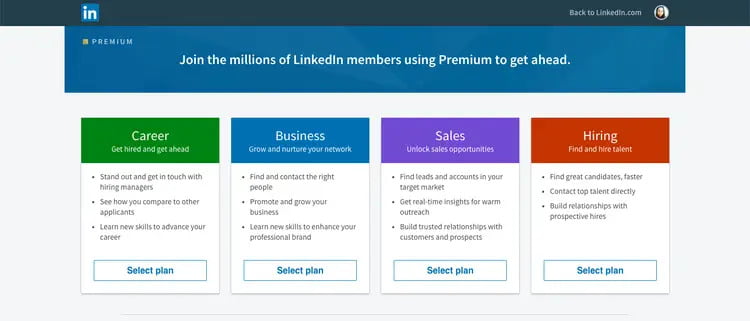
In my opinion, spending money on a LinkedIn Premium account is not worth it. I had hoped that the Premium Career features would be more beneficial for me, but unfortunately, I was disappointed. All you get are 3 InMail credits, the ability to see who has viewed your profile, and insights into how you compare to other applicants when applying for a position. For the account I have, the monthly fee is 26.99 pounds (about 3,442.97 Taka), but for other account options, the fee is much higher.
If you don't use LinkedIn regularly for networking or business development, you probably won't get much benefit from upgrading to a premium account. Job seekers may get some benefit from sending InMails to recruiters, but statistics show that InMails are generally ignored and have less chance of getting a reply. Plus, if you're looking for employment, won't it be a burden to pay for a premium account out of your own pocket? An opinion poll I recently came across showed that 80% of respondents said they "didn't see any benefits" from upgrading to a premium account. However, if you're a regular user of LinkedIn and know how to use the platform effectively, you may benefit from the premium features.
Lastly, I want to encourage you to try the premium account. It might be beneficial for you, so it's worth at least trying the free trial version for one month. See for yourself how it goes.
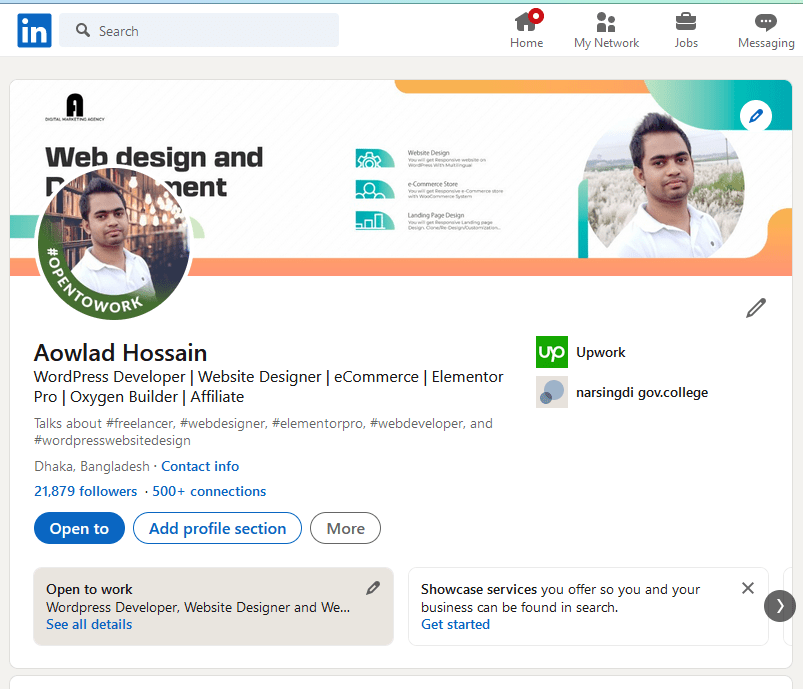
Not sure whether you should upgrade to a LinkedIn Premium account? Here's a quick overview of the key differences between free and premium accounts:
With a free LinkedIn account, you can create and maintain a profile, connect with other professionals, and join groups. Premium accounts offer additional features, such as InMail credits (which allow you to contact anyone on LinkedIn, regardless of whether you're connected), advanced search filters, and custom branding on your profile.
Linkedin offers a Basic (free) account as well as Premium Subscriptions, which can be tried for free for one month.
With a basic account, you can:
Premium accounts also provide insights about who's viewed your profile, which can be helpful for networking and getting hired. And if you're interested in growing your LinkedIn network even further, premium accounts offer the ability to send connection requests to up to 30 people at once.
Linkedin also offers various paid or Premium subscriptions which members can opt for based on their needs.
The various Premium subscriptions we offer and their features are:
Thanks!
The article was written by wp-institute
Copyright © 2023, aowlad.com . All Rights Reserved.