Oxygen Builder Review:
Welcome to our blog about the Oxygen WordPress Page builder. If you're a web developer or designer, you know how important it is to have a tool that allows you to create stunning websites with ease. That's where Oxygen Builder comes in. This revolutionary page builder is the most powerful visual editing tool for your entire website, allowing you to create beautiful and functional websites with drag-and-drop simplicity.
What is Oxygen Builder?
Oxygen Builder is a visual page builder for WordPress that allows you to create custom websites without the need for any coding knowledge. With Oxygen Builder, you can easily drag and drop elements onto your website and customize them to your liking. Whether you want to create a custom header, edit the colors on your site, or add dynamic data with repeaters and loops, Oxygen Builder has you covered.
Drag & Drop Editing:
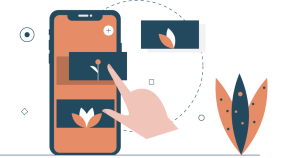
One of the key features of Oxygen Builder is its drag-and-drop editing. This makes it easy for you to rearrange elements on your website, set spacing, and customize your layout. Whether you want to add a new element or reorder existing ones, Oxygen Builder makes it easy to do so with just a few clicks.
WooCommerce Integration:
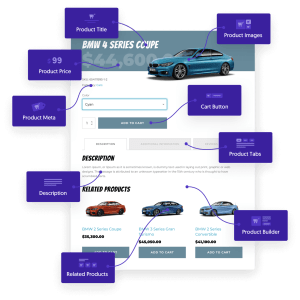
If you're running an online store, you'll be pleased to know that Oxygen Builder is fully integrated with WooCommerce. This means you can take full control over every aspect of your store, from the products you sell to the checkout process. With Oxygen Builder, you can create custom WooCommerce pages and templates with ease, giving you complete control over your online store.
Header Builder:
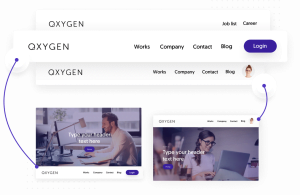
Creating custom website headers can be a daunting task, but with Oxygen Builder's header builder, you can create stunning headers with ease. Whether you want to create a sticky header that stays at the top of the page or an overlay header that appears when a user scrolls down, Oxygen Builder has you covered. You can even customize the colors and fonts of your header to match your brand.
Global Colors:
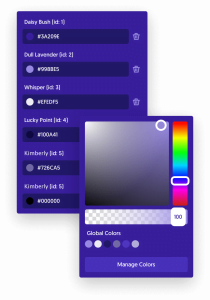
If you want to change the color scheme of your website, Oxygen Builder makes it easy to do so with global colors. Simply choose a color and Oxygen Builder will update every instance of that color on your website. This saves you time and ensures that your website has a consistent look and feel.
Developer Friendly:
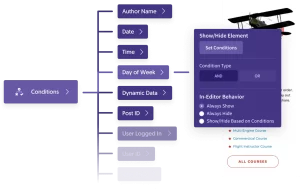
While Oxygen Builder is designed to be easy to use for anyone, it's also perfect for developers. With the ability to build with fundamental HTML elements, write PHP, CSS, and JS live, and use flexible builder elements, Oxygen Builder is a dream come true for developers.
Advanced Functionality:
In addition to the features we've already mentioned, Oxygen Builder also offers advanced functionality such as dynamic data with repeaters and loops and more. This allows you to create complex websites with ease, making it the perfect tool for web developers and designers.
In conclusion, Oxygen Builder is the most powerful visual editing tool for your entire website. With drag-and-drop editing, WooCommerce integration, a header builder, global colors, and advanced functionality, it's the perfect tool for creating stunning and functional websites. Whether you're a beginner or an experienced developer, Oxygen Builder has something for everyone. So if you're looking to take your web design skills to the next level, give Oxygen Builder a try today.
If you feel free to contact Us Will help you build a professional Website using Oxygen Builder.
Thanks